Teacher Dashboard
If you're a CodeSpace Teacher, you can monitor student progress in our Teacher Dashboard!
To set up your classroom:
- Login to CodeSpace at make.firialabs.com (opens in a new tab) using the google account you use as a Teacher.
- Select Class Dashboard from the Help menu.
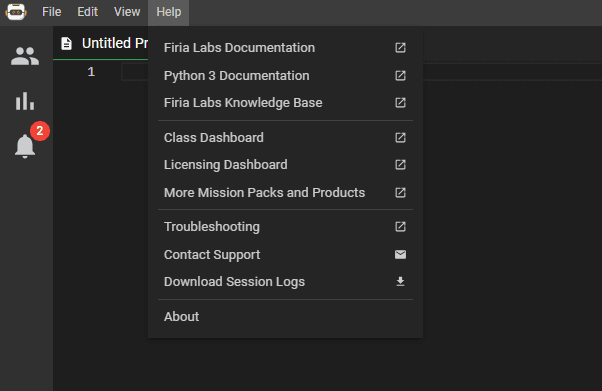
- Once on dashboard.firilabs.com, click the + button in the Green Bar, Top Right to add a New Class.
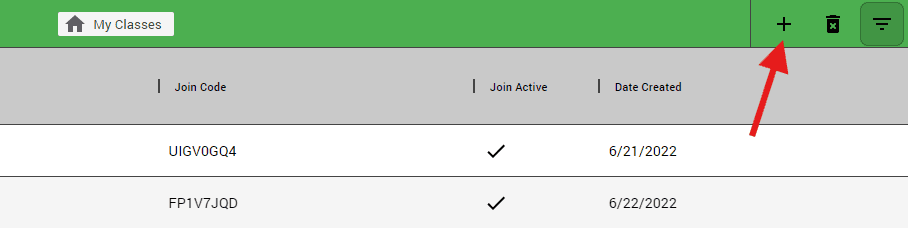
- Assign each class a name and pick which curriculum you want to progress monitor.
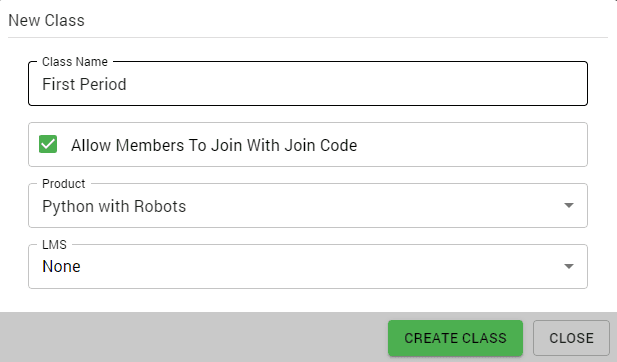
- Once created, you can Edit the classroom, get a new Join Code, and Disable joining.
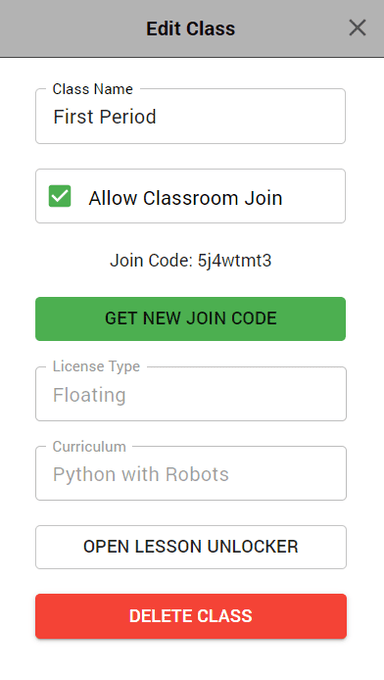
-
In each class, you can delete a student using the remove function.

-
After you’ve set up your classes, Students go to make.firialabs.com (opens in a new tab), and Login by clicking the button on the bottom left of the page:

-
Next, the student can click on the Select Class button on the top left:

-
A pop-up will show all the classes the student is in. The student can click the JOIN CLASS button in the top right corner of the pop-up to enter your Classroom Join Code.
-
When the student enters the Join Code, that class should automatically be activated and the student can start working.